GitHub Admin Overview
As an admin for our team’s GitHub.com organization, you will:
- assist with keeping the team going smoothly, even when things go wrong
- Facilitate working on multiple features simultaneously from separate computers by separating development into branches, which are then merged together with a pull request.
- Maintain the code’s history with
git, a version control tool - Ensure the code is backed the code to
github.com(committing the code to the repository and then pushing the code to GitHub) - Help out other team members when needed
- Enable the above to be completed by ensuring that the team’s GitHub organization account is maintained and prepared for each season.
git software and GitHub are real world tools used by professionals and many open source projects.
Quick Start Guides for a New Season
Organization Homepage
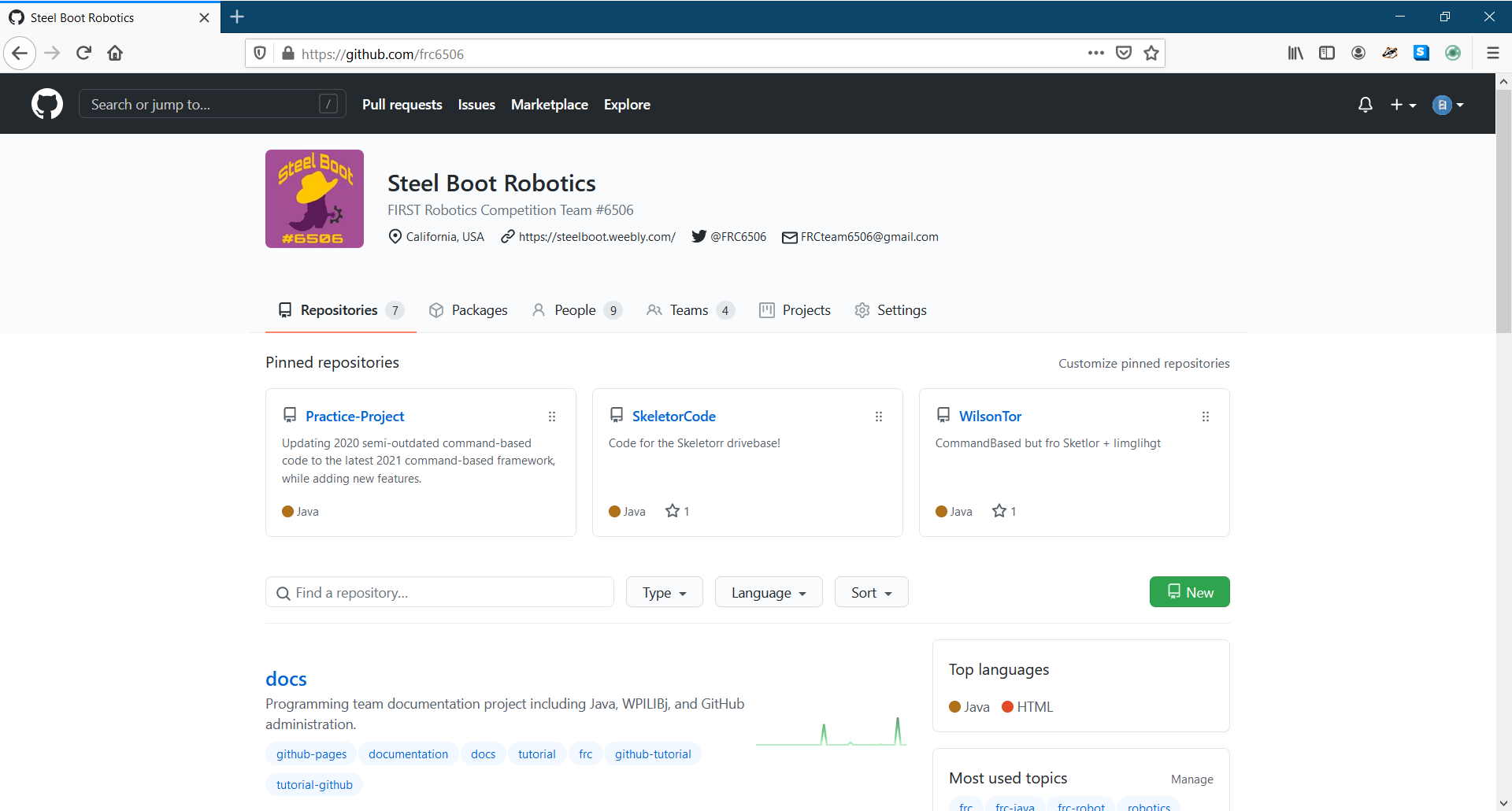
Repositories Tab
This serves as our organizations homepage and lists the different repositories owned by the team. See repositories Also see the Create a Repository quick start guide.
Packages Tab
This would be used if the team made a custom library it wanted to publish it for easy availability.
People Tab
This is where you can add people to the GitHub organization. See people Also see the Add Members quick start guide.
Teams Tab
This is where you can manage organizational teams. This is useful for access control and keeping everything neat. See teams Also see the Add Members quick start guide.
Projects Tab
This tab allows one to setup and manage GitHub organization-wide Kanban project boards.
Settings Tab
This tab allows one to manage GitHub organization-wide settings. See settings
Further Reading
Official GitHub Docs - Organizations and teams
Site Index
Updated 20210516T1315 PDT