Repositories Quick Setup Guide
This guide will explain how to create an official team repository and share it with the programming team.
Initial Creation (Required)
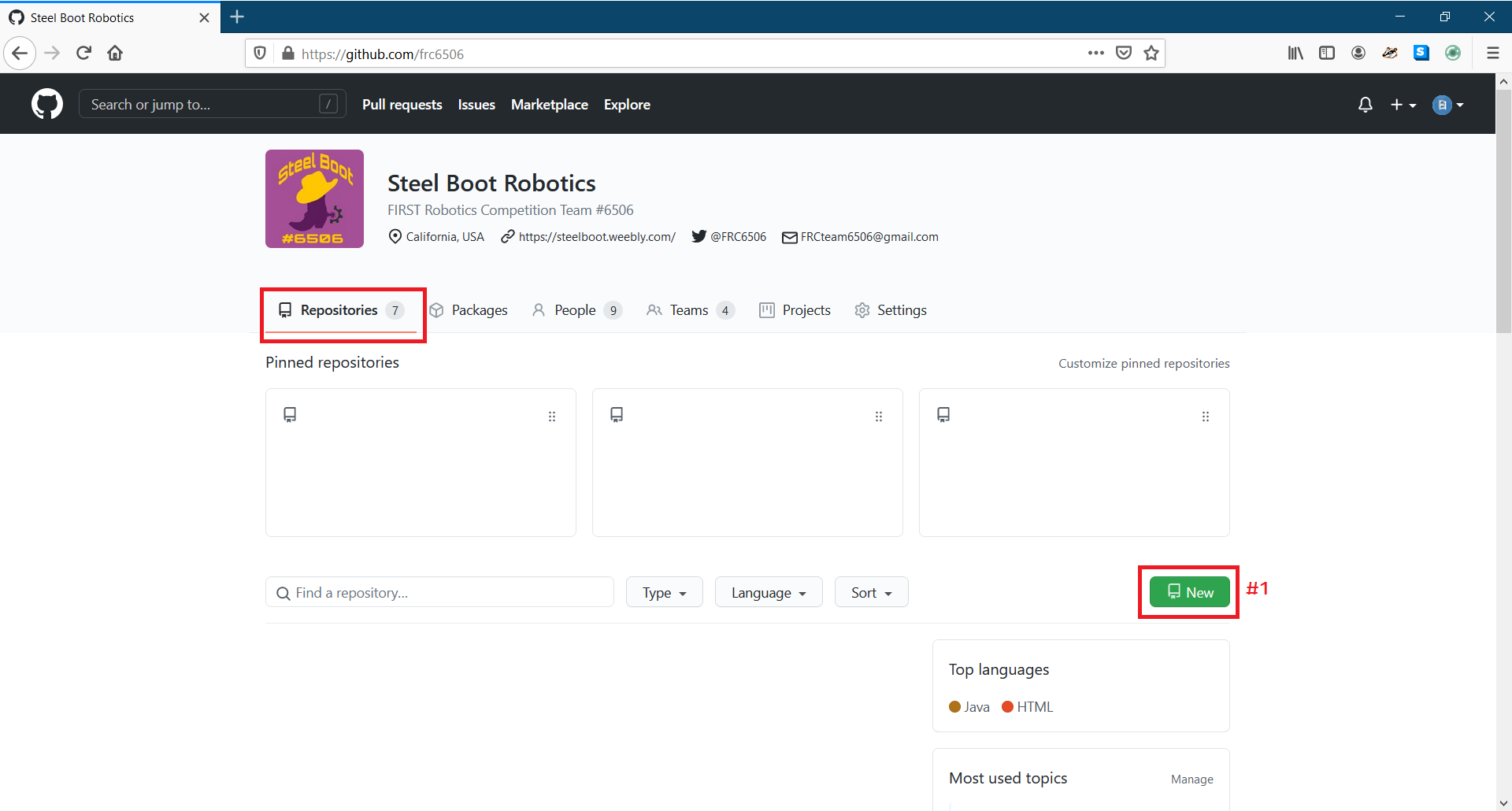
- Click New
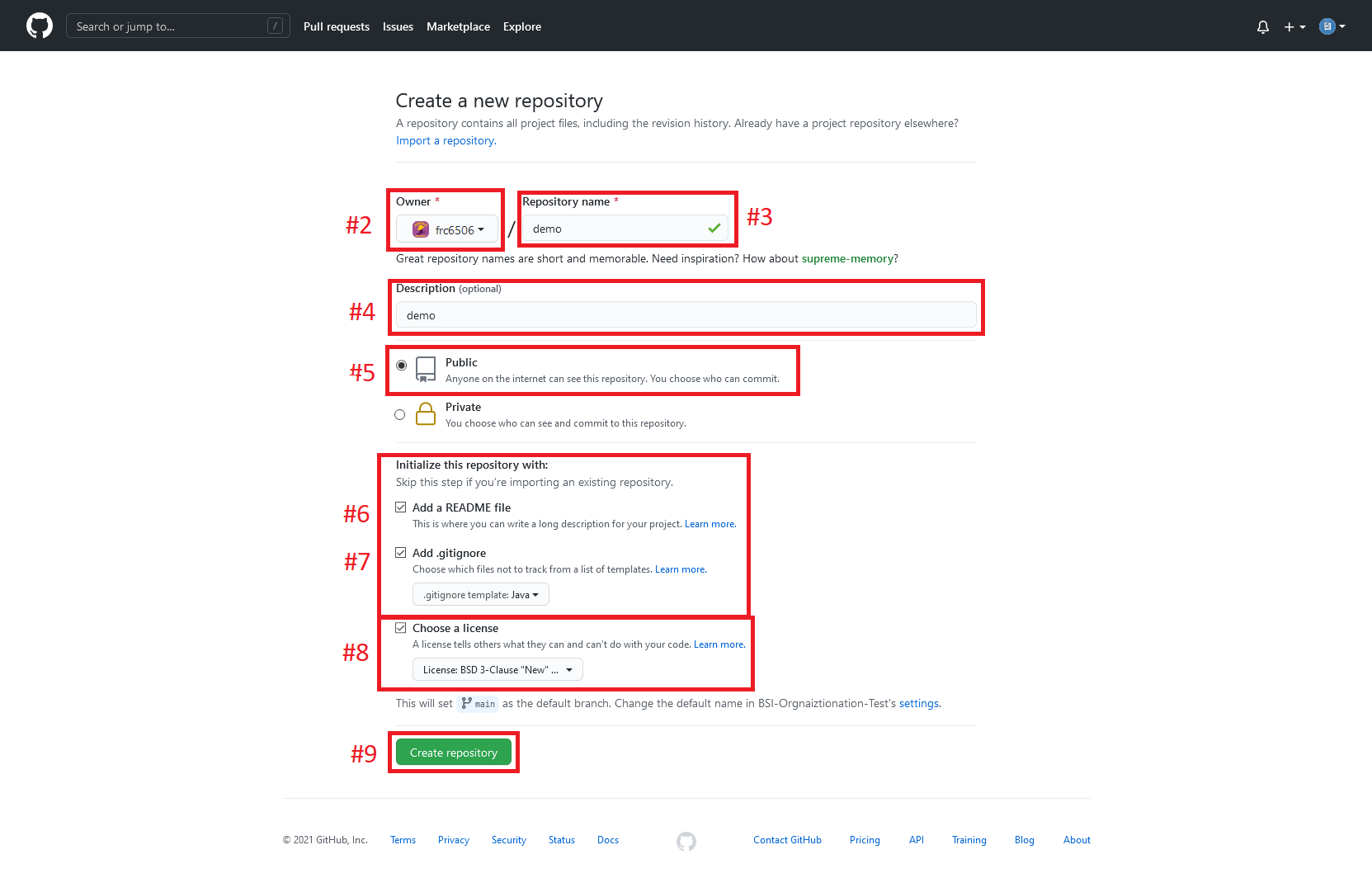
- Ensure that the owner is listed as
frc6506.This ensures that the team can track, look back on, and archive old work.
- Give it name- include the project and year. We don’t currently have a set pattern yet.
- Give it a description
- Set the repository to
Public.Most FRC doing is not too complex or special, so there is no reason not try to be friendly with others. It also makes it easier to work with others.
- Make sure
Add a README fileis checked. This will present a nice space to make notes on the project. - For WPILib-j projects: Check
Add .gitignoreand selectJavafor the.gitignore template.This saves bandwidth and storage space by ignoring build optimization files that can easily be generated locally.
- Feel free to ignore the
Choose a licensebutton, however if you do selected it, FIRST prefers the BSD-3-clause license. - Click
Create repository
Initial Setup (Optional)
Turn off things you don’t need/won’t use in Settings > Options. These are designed for if you plan on allot of outside people using and working on your project:
WikisSponsorships(off by default)Discussions(off by default)
Initial Setup (Required)
Now that you have a repository, you need to prepare it for use by the programming team.
Note that this tutorial assumes one is adding an entire organizational team to the repository instead of adding everyone individually. You can also use these instructions to add other people who are not part of a team quickly, although the
Invite teams or peoplebutton may move around.
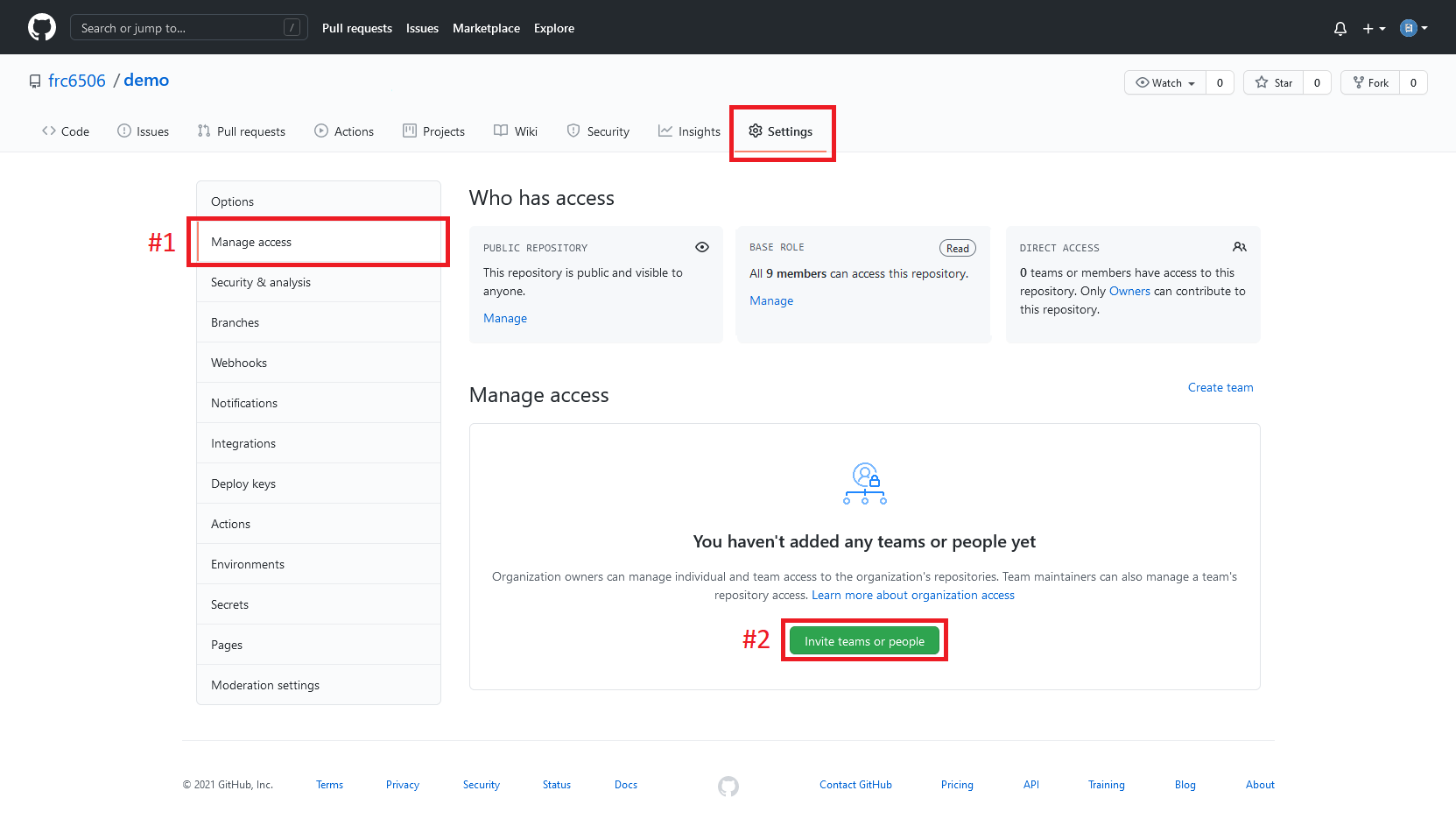
- Go to
Manage access - Click on
Invite teams or people
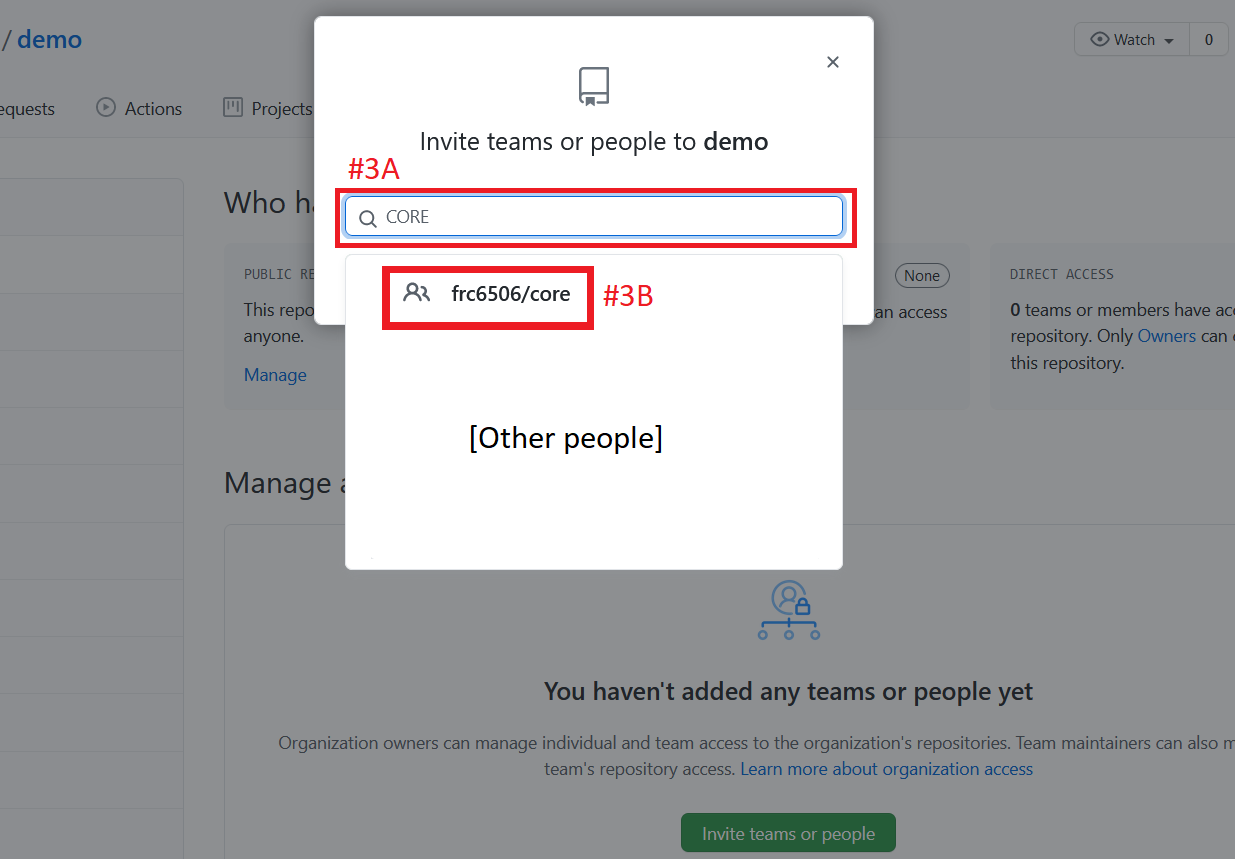
- Search for
COREand selectfrc6506/core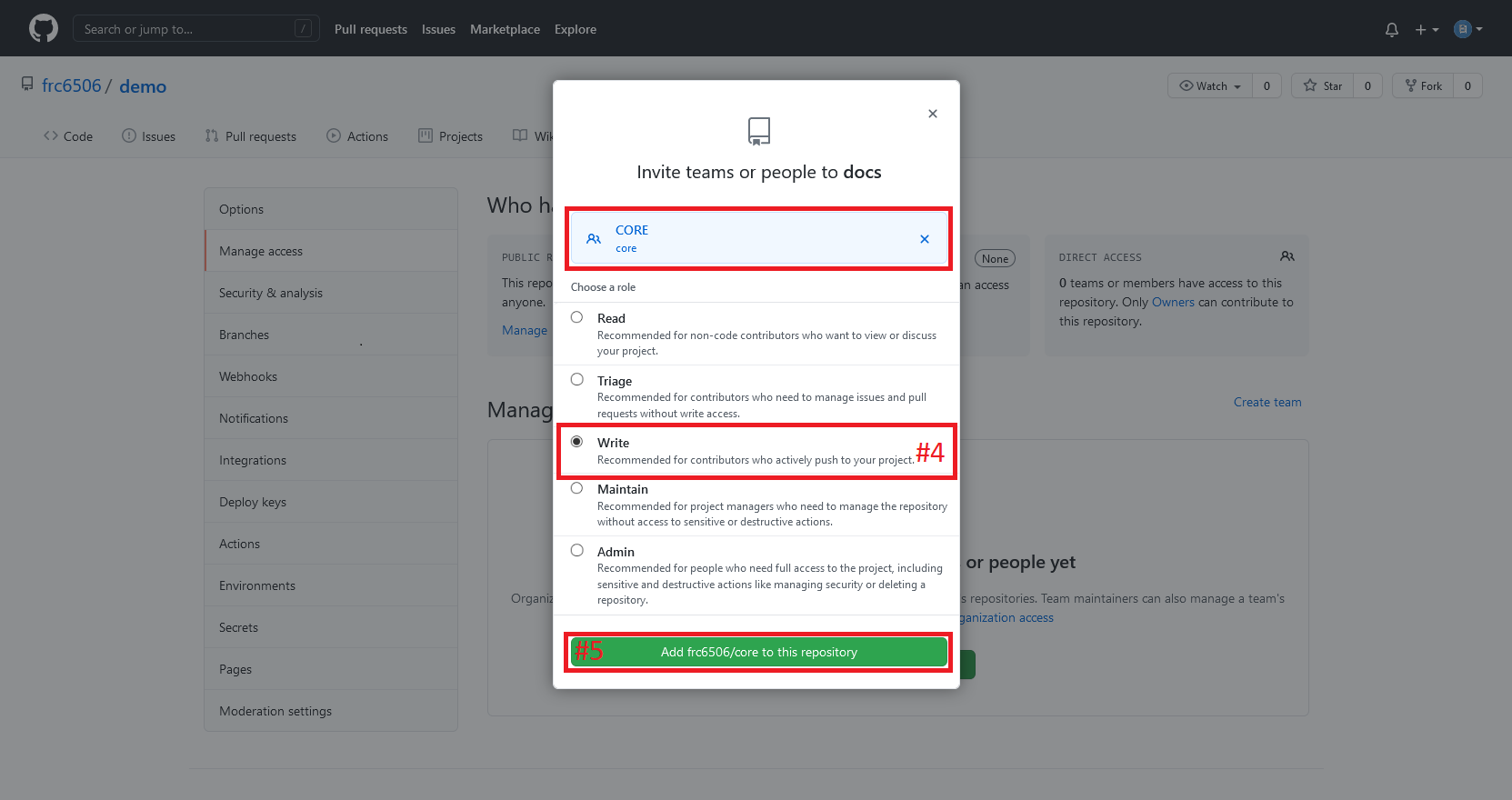
- Select
Writeto allow all members of thefrc6506/CORE(the main programming team) team to write. Don’t worry about admins, organization admins already have access to everything. - Click the green
Add frc6506/core to this repositorybutton.
You can now clone the repository to your computers and use it to manage files and versions. See the index for help getting started with git/GitHub on your local computer and FRC coding.
Admin Overview
Site Index
Updated 20210515T1330 PDT